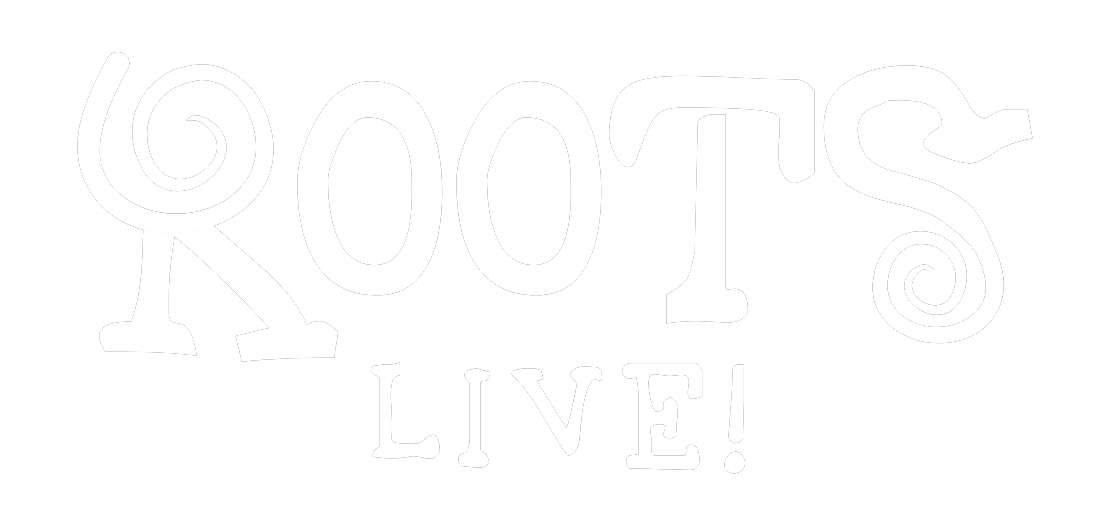Having trouble with your account?
FAQs:
Where do I watch?
If you’ve already purchased your pass, just go to the event page where you made the purchase on the Roots Live Website.
If you are not already logged in, click on the content you’ve purchased and log in using the email and password you’ve set up during registration.
If you purchased your pass by using the Facebook, Google, or Twitter login buttons, make sure to use them now as well.
Problem accessing the content?
Try these simple yet effective fixes:
Refresh your browser page.
Clear your browser’s cache and cookies. Here is how to do it.
Access the website via private/incognito mode. Here is how to do it.
Restart your computer or device.
Try using a different browser (Chrome, Mozilla, Safari, Edge etc.).
Try using a different device.
Make sure you are not using a VPN.
Try using a different network like another WiFi connection, 4G or a Hotspot.
If the issue persists, please contact us
I have been sent a discount / access code, how do I use this?
1. Find the event you’re trying to access on the Live Events page
2. Click "Watch"
3. Either Login with your existing credentials, use the Facebook/Google/Twitter sign in, or Sign Up (if you don't already have an account)
4. Select one of the price options (don't worry if you have an access code you won't have to pay). Click "Next"
5. Click "add voucher"
6. Type or copy and paste in the code you have been sent, this will be case sensitive
7. Click "Access Content"
8. A video window should appear where you can press play
9. If a video window doesn't appear, please refresh/reload the page in your browser. (Windows — Hold down Ctrl and press R or alternatively use the F5 key. Mac — Hold down ⌘ Command and press R.)
Please don’t hesitate to contact us at info@rootslive.online if you are having trouble.